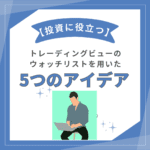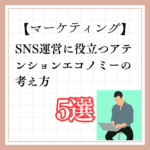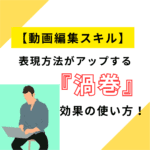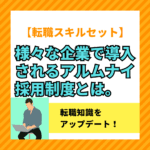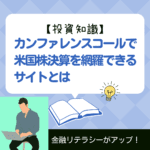Since windows 8.1 is now approaching its support expiration date, we have decided to upgrade to windows 10.
If you are still using windows 8.1, please refer to this article.
☆ Save important data on separate media before upgrading.
○ Support expiration date of windows 8.1 is approaching.
○ What happens when the support expires?
○ How to upgrade to windows 10
◇ How to upgrade from windows 8.1 to windows 10
○ First, download windows 10.
○ The basic procedure is just to follow the
○ What are the failures of upgrading to windows 10 and what can I do about them?
◇ What to keep in mind when upgrading from windows 8.1 to windows 10
○ There is a possibility that old apps will not work.
○ I also made an installation media just in case.
◇ I also tried to upgrade to windows 11.
○ How to upgrade from windows 10 to windows 11
Reasons for upgrading from windows 8.1 to 10
Support expiration date of windows 8.1 is approaching.
There are reasons for upgrading from windows 8.1 to windows 10 this time.
For one thing, windows 8.1 support is coming to an end.
While windows 7 ended support on January 14, 2020, windows 8.1 will end support on January 10, 2023.
I was using windows 8.1 until a few days ago, but I decided to upgrade to windows 10, partly because I received a notice that ‘windows 8.1 support is ending in less than 6 months.
It is OK to upgrade after the support expiration date is approaching, but I recommend that you do it while you can afford it.
What happens when the support expires?

Incidentally, what are the risks of continuing to use windows 7 past its support expiration date or windows 8.1 after January 2023?
As windows users know, windows that is still supported is frequently updated.
As windows users know, supported windows are updated frequently, and security vulnerabilities are found and updated in these updates, and countermeasures are taken each time.
Conversely, if you continue to use windows that has reached the end of its support period, you may not be able to receive official after-sales support for security and other issues.
In order to continue to use your computer safely, make sure to use one that is still within the support expiration date.
Incidentally, windows 10 support expires on October 14, 2025 as of July 20, 2022 at the time of writing.
We have explained in detail what happens after the support expiration date for windows OS in our past articles.
Please take a look if you are interested.
 windows8のサポート終了後どうなるのか解説していきます
windows8のサポート終了後どうなるのか解説していきます
How to upgrade to windows 10
To upgrade from windows 8.1 to 10, first visit the official Microsoft page.
Official page is here↓.
【https://www.microsoft.com/ja-jp/software-download/windows10】
You can perform the necessary steps to upgrade from this official page.
Incidentally, I failed to upgrade myself, so I took some countermeasures and was able to successfully upgrade to Windows 10.
In the next section, I will explain in detail how to upgrade and how to deal with failures.
How to upgrade from windows 8.1 to windows 10
First, download windows 10.
To upgrade from windows 8.1 to 10, first download windows 10.
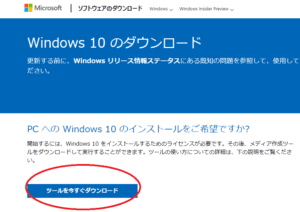
You can find the download page on the official Microsoft page mentioned earlier.
When you click the download button, a screen for agreeing to the license terms will appear. Check the “Agree” box and proceed.
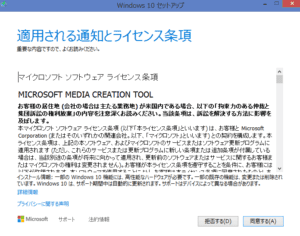
On the subsequent screen, if there is no problem, select “Upgrade this PC now” to proceed.
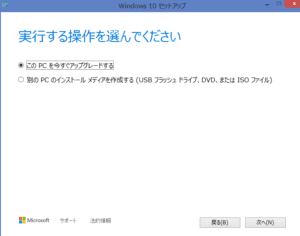
The basic procedure is just to follow the instructions.
Basically, all that is left is to follow the instructions on the official page and proceed with the upgrade process from windows 8.1 to windows 10.

Once the installation preparation is complete, check each of the checks and proceed with the installation.
If everything goes smoothly after this, Windows 10 will be available.
Incidentally, since I myself failed twice, I succeeded in upgrading by taking the measures shown in the next section.
If you are having trouble with upgrade failures, please refer to this page.
What are the failures of upgrading to windows 10 and what can I do about them?
I myself had a situation twice where the installation failed in the middle of the process.
After some investigation, I found that the downloading of updates was affected.
So I proceeded with the process with the update program start screen with the network disconnected and blocked.
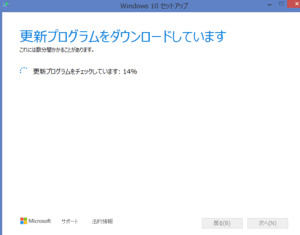
When the screen came up as the process I did myself, I immediately shut down the network.
Then I was able to successfully upgrade to windows 10 without failure.
Please note that the update program is a very important process.
If you upgrade in this way, you are skipping the process of downloading updates, so if windows 10 becomes available, please check for updates first to be safe and use the latest version.
What to keep in mind when upgrading from windows 8.1 to windows 10
There is a possibility that old apps will not work.
After migrating to windows 10, I am comfortable using it, but there are a few things to keep in mind.
First, applications. Some of your software may not work well with windows 10.
I had some free software myself, and some of the older ones were only followed up to windows 8.1.
The app producer usually discloses which version of windows the app you are using follows on their official page.
Use the upgrade as an opportunity to check which applications you continue to use.
I also made an installation media just in case.
There is also a way to use the installation media for the windows 10 installation described in this article.
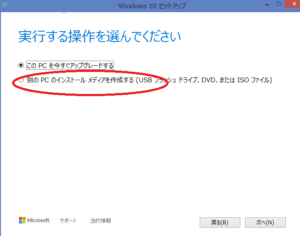
This also requires passing a license, but if the need arises, it is possible to install and run windows 10 from the media.
USB flash drives and DVDs can be used as media, and if you use USB, 8GB or larger media is recommended.
It is recommended to create an installation media for windows 10 for recovery.
I also tried to upgrade to windows 11.
How to upgrade from windows 10 to windows 11
If you can successfully upgrade to windows 10, upgrading to windows 11 is an option.
To upgrade to windows 11, you will need to meet the spec requirements for the update, and you will need to check your specs first.
If the specs are met, installation will be possible.
We have written an easy-to-understand article on how to check the spec requirements for windows 11, how to install it, and examples of installation failures and countermeasures.
If you are interested, please take a look.
 windows11へアップグレードできないときの対処法を解説
windows11へアップグレードできないときの対処法を解説
If you are a windows 8.1 user, make sure you know how to migrate to windows 10 before the support deadline.
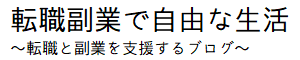
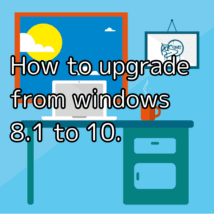
 新規にwindows11へアップグレードするやり方を解説。
新規にwindows11へアップグレードするやり方を解説。